书架上的这块大部头书在5.1的时候终于有时间来学习了,本文将长期更新,记录UNIX/Linux系统管理技术手册学习中的疑问与解答。该书在豆瓣评分颇高,UNIX/Linux系统管理技术手册.勘误表在本文最后,如有疑问欢迎留言讨论。
笔记中实际操作的系统来自于ubuntu,运行在一款古董级的hp笔记本上,在Macbook Pro中运行了一台centos7虚拟机,电脑卡的时候关闭该虚拟机使用hp笔记本中的虚拟机。
国外网站上的TL;DR (or tl;dr)表示: "Too Long; Didn't Read"
AFAIK:as far as I know
IMO:In my opinion
常用快捷键
基础
Ctrl + a :移到命令行首
Ctrl + e :移到命令行尾
Ctrl + f :按字符前移(右向)
Ctrl + b :按字符后移(左向)
Alt + f :按单词前移(右向)
Alt + b :按单词后移(左向)
Ctrl + xx:在命令行首和光标之间移动
Ctrl + u :从光标处删除至命令行首
Ctrl + k :从光标处删除至命令行尾
Ctrl + w :从光标处删除至字首
Alt + d :从光标处删除至字尾
Ctrl + d :删除光标处的字符
Ctrl + h :删除光标前的字符
Ctrl + y :粘贴至光标后
Alt + c :从光标处更改为首字母大写的单词
Alt + u :从光标处更改为全部大写的单词
Alt + l :从光标处更改为全部小写的单词
Ctrl + t :交换光标处和之前的字符
Alt + t :交换光标处和之前的单词
Alt + Backspace:与 Ctrl + w 相同
重新执行命令
Ctrl + r:逆向搜索命令历史
Ctrl + g:从历史搜索模式退出
Ctrl + p:历史中的上一条命令
Ctrl + n:历史中的下一条命令
Alt + .:使用上一条命令的最后一个参数
控制命令
Ctrl + l:清屏
Ctrl + o:执行当前命令,并选择上一条命令
Ctrl + s:阻止屏幕输出
Ctrl + q:允许屏幕输出
Ctrl + c:终止命令
Ctrl + z:挂起命令
Bang (!) 命令
!!:执行上一条命令
!blah:执行最近的以 blah 开头的命令,如 !ls
!blah:p:仅打印输出,而不执行
!$:上一条命令的最后一个参数,与 Alt + . 相同
!$:p:打印输出 !$ 的内容
!*:上一条命令的所有参数
!*:p:打印输出 !* 的内容
^blah:删除上一条命令中的 blah
^blah^foo:将上一条命令中的 blah 替换为 foo
^blah^foo^:将上一条命令中所有的 blah 都替换为 foo
vi编辑器中快捷键
iterm2
(注意下面的”前”都是指”左”或”上”,”后”是”右”或”下; ⌃ 表示 ctrl )
⌃ Control
注意下面的前都是指左或上,后是右或下
⌃ + r 查找历史执行命令
⌃ + p 前一条指令
⌃ + n 后一条指令
⌃ + c 终止已经运行的命令或者取消已经输入的命令
⌃ + o/⌃ + j/⌃ + m 执行当前行输入的命令,跟 enter 类似
⌃ + l 清屏,clear 命令
⌃ + a 移动光标到行首
⌃ + e 移动光标到行尾
⌃ + t 交换光标前俩字符的位置
⌃ + h 往后删除一字符
⌃ + d 往前删除一字符
⌃ + b 往后移动一个字符
⌃ + f 往前移动一个字符
⌃ + w 剪切前一个单词(空格间隔的字符串单元)
⌃ + u 剪切到行首
⌃ + k 剪切到行尾
⌃ + y 粘贴剪切
其它命令
sudo chmod 755 -R node 修改目录权限
sudo lsof -nP -iTCP -sTCP:LISTEN 查看本地服务
ps -ef | grep websocket 查看websocket进程
ps aux | grep mysql 查看mysql进程
sudo kill 443 杀掉进程通配符?
通配符星号比较常用,作用如下:
The character * is called a wildcard, and will match against none or more character(s) in a file (or directory) name.通配符问作用如下:
The character ? will match exactly one character.
So ?ouse will match files like house and mouse, but not grouse.
apropos keyword
match commands with keyword in their man pages
判断软件是否已经安装
简单的做法是使用shell的which命令找出相关的二进制程序是否已经在搜索路径中。
root@52coder:~# which gcc
/usr/bin/gcc如果which没有找到要找的命令,使用whereis,该命令搜索更大范围的系统目录,与shell的搜索路径无关。
root@52coder:~# whereis gcc
gcc: /usr/bin/gcc /usr/lib/gcc /usr/share/man/man1/gcc.1.gzlocate的数据库通常由upgradedb命令定期更新,这条命令由cron来运行。因此,执行一次locate的结果不是总能反映出文件系统最新的变化。locate的搜索不止针对命令或软件包,而是能找到任何类型的文件。例如查找文件signal.h
root@52coder:~# locate signal.h
/usr/include/signal.h
/usr/include/asm-generic/signal.h
/usr/include/boost/signal.hpp
/usr/include/boost/process/detail/posix/signal.hpp
/usr/include/boost/signals2/preprocessed_signal.hpp
/usr/include/boost/signals2/signal.hpp
/usr/include/boost/signals2/variadic_signal.hpp
/usr/include/linux/signal.h
/usr/include/x86_64-linux-gnu/asm/signal.h
/usr/include/x86_64-linux-gnu/sys/signal.h
/usr/src/linux-headers-5.0.0-13/arch/alpha/include/asm/signal.h
/usr/src/linux-headers-5.0.0-13/arch/alpha/include/uapi/asm/signal.h
/usr/src/linux-headers-5.0.0-13/arch/arc/include/uapi/asm/signal.h
/usr/src/linux-headers-5.0.0-13/arch/arm/include/asm/signal.h
/usr/src/linux-headers-5.0.0-13/arch/arm/include/uapi/asm/signal.h
/usr/src/linux-headers-5.0.0-13/arch/arm64/include/uapi/asm/signal.h
/usr/src/linux-headers-5.0.0-13/arch/h8300/include/asm/signal.h
/usr/src/linux-headers-5.0.0-13/arch/h8300/include/uapi/asm/signal.h
/usr/src/linux-headers-5.0.0-13/arch/hexagon/include/uapi/asm/signal.h
/usr/src/linux-headers-5.0.0-13/arch/ia64/include/asm/signal.h
/usr/src/linux-headers-5.0.0-13/arch/ia64/include/uapi/asm/signal.h
/usr/src/linux-headers-5.0.0-13/arch/m68k/include/asm/signal.h
/usr/src/linux-headers-5.0.0-13/arch/m68k/include/uapi/asm/signal.h
/usr/src/linux-headers-5.0.0-13/arch/mips/include/asm/compat-signal.h
/usr/src/linux-headers-5.0.0-13/arch/mips/include/asm/signal.h
/usr/src/linux-headers-5.0.0-13/arch/mips/include/uapi/asm/signal.h
/usr/src/linux-headers-5.0.0-13/arch/nios2/include/uapi/asm/signal.h
/usr/src/linux-headers-5.0.0-13/arch/parisc/include/asm/signal.h
/usr/src/linux-headers-5.0.0-13/arch/parisc/include/uapi/asm/signal.h
/usr/src/linux-headers-5.0.0-13/arch/powerpc/include/asm/signal.h
/usr/src/linux-headers-5.0.0-13/arch/powerpc/include/uapi/asm/signal.h
/usr/src/linux-headers-5.0.0-13/arch/s390/include/asm/signal.h
/usr/src/linux-headers-5.0.0-13/arch/s390/include/uapi/asm/signal.h
/usr/src/linux-headers-5.0.0-13/arch/sh/include/uapi/asm/signal.h
/usr/src/linux-headers-5.0.0-13/arch/sparc/include/asm/compat_signal.h
/usr/src/linux-headers-5.0.0-13/arch/sparc/include/asm/signal.h
/usr/src/linux-headers-5.0.0-13/arch/sparc/include/uapi/asm/signal.h
/usr/src/linux-headers-5.0.0-13/arch/x86/include/asm/signal.h
/usr/src/linux-headers-5.0.0-13/arch/x86/include/asm/fpu/signal.h
/usr/src/linux-headers-5.0.0-13/arch/x86/include/uapi/asm/signal.h
/usr/src/linux-headers-5.0.0-13/arch/xtensa/include/asm/signal.h
/usr/src/linux-headers-5.0.0-13/arch/xtensa/include/uapi/asm/signal.h
/usr/src/linux-headers-5.0.0-13/include/asm-generic/audit_signal.h
/usr/src/linux-headers-5.0.0-13/include/asm-generic/signal.h
/usr/src/linux-headers-5.0.0-13/include/linux/signal.h
/usr/src/linux-headers-5.0.0-13/include/linux/sched/signal.h
/usr/src/linux-headers-5.0.0-13/include/trace/events/signal.h
/usr/src/linux-headers-5.0.0-13/include/uapi/asm-generic/signal.h
/usr/src/linux-headers-5.0.0-13/include/uapi/linux/signal.hubuntu中查询是否已安装软件:
root@52coder:~# dpkg -l | grep gcc
ii gcc 4:8.3.0-1ubuntu3 amd64 GNU C compiler
ii gcc-8 8.3.0-6ubuntu1 amd64 GNU C compiler
ii gcc-8-base:amd64 8.3.0-6ubuntu1 amd64 GCC, the GNU Compiler Collection (base package)
ii gcc-9-base:amd64 9-20190402-1ubuntu1 amd64 GCC, the GNU Compiler Collection (base package)
ii libgcc-8-dev:amd64 8.3.0-6ubuntu1 amd64 GCC support library (development files)
ii libgcc1:amd64 1:9-20190402-1ubuntu1 amd64 GCC support libraryredhat中查询是否已安装软件:
rpm -qa | grep gcc安装软件
使用源码安装软件时一般是使用./configure make make install三条命令
./configure --help查看所有的配置选项,另一个有用的配置选项是--prefix=directory,这个选项可以把软件安装到/usr/local之外的其它目录。
root@52coder:~/valgrind-3.15.0# ./configure --help
`configure' configures Valgrind 3.15.0 to adapt to many kinds of systems.
Usage: ./configure [OPTION]... [VAR=VALUE]...
To assign environment variables (e.g., CC, CFLAGS...), specify them as
VAR=VALUE. See below for descriptions of some of the useful variables.
Defaults for the options are specified in brackets.
Configuration:
-h, --help display this help and exit
--help=short display options specific to this package
--help=recursive display the short help of all the included packages
-V, --version display version information and exit
-q, --quiet, --silent do not print `checking ...' messages
--cache-file=FILE cache test results in FILE [disabled]
-C, --config-cache alias for `--cache-file=config.cache'
-n, --no-create do not create output files
--srcdir=DIR find the sources in DIR [configure dir or `..']
Installation directories:
--prefix=PREFIX install architecture-independent files in PREFIX
[/usr/local]
--exec-prefix=EPREFIX install architecture-dependent files in EPREFIX
[PREFIX]
By default, `make install' will install all the files in
`/usr/local/bin', `/usr/local/lib' etc. You can specify
an installation prefix other than `/usr/local' using `--prefix',
for instance `--prefix=$HOME'.
For better control, use the options below.
Fine tuning of the installation directories:
--bindir=DIR user executables [EPREFIX/bin]
--sbindir=DIR system admin executables [EPREFIX/sbin]
--libexecdir=DIR program executables [EPREFIX/libexec]
--sysconfdir=DIR read-only single-machine data [PREFIX/etc]
--sharedstatedir=DIR modifiable architecture-independent data [PREFIX/com]
--localstatedir=DIR modifiable single-machine data [PREFIX/var]
--libdir=DIR object code libraries [EPREFIX/lib]
--includedir=DIR C header files [PREFIX/include]
--oldincludedir=DIR C header files for non-gcc [/usr/include]
--datarootdir=DIR read-only arch.-independent data root [PREFIX/share]
--datadir=DIR read-only architecture-independent data [DATAROOTDIR]
--infodir=DIR info documentation [DATAROOTDIR/info]
--localedir=DIR locale-dependent data [DATAROOTDIR/locale]
--mandir=DIR man documentation [DATAROOTDIR/man]
--docdir=DIR documentation root [DATAROOTDIR/doc/valgrind]
--htmldir=DIR html documentation [DOCDIR]
--dvidir=DIR dvi documentation [DOCDIR]
--pdfdir=DIR pdf documentation [DOCDIR]
--psdir=DIR ps documentation [DOCDIR]
Program names:
--program-prefix=PREFIX prepend PREFIX to installed program names
--program-suffix=SUFFIX append SUFFIX to installed program names
--program-transform-name=PROGRAM run sed PROGRAM on installed program names
System types:
--build=BUILD configure for building on BUILD [guessed]
--host=HOST cross-compile to build programs to run on HOST [BUILD]
Optional Features:
--disable-option-checking ignore unrecognized --enable/--with options
--disable-FEATURE do not include FEATURE (same as --enable-FEATURE=no)
--enable-FEATURE[=ARG] include FEATURE [ARG=yes]
--enable-silent-rules less verbose build output (undo: "make V=1")
--disable-silent-rules verbose build output (undo: "make V=0")
--enable-maintainer-mode
enable make rules and dependencies not useful (and
sometimes confusing) to the casual installer
--enable-dependency-tracking
do not reject slow dependency extractors
--disable-dependency-tracking
speeds up one-time build
--enable-only64bit do a 64-bit only build
--enable-only32bit do a 32-bit only build
--enable-inner enables self-hosting
--enable-ubsan enables the undefined behaviour sanitiser
--enable-lto enables building with link time optimisation
--enable-tls platform supports TLS
Optional Packages:
--with-PACKAGE[=ARG] use PACKAGE [ARG=yes]
--without-PACKAGE do not use PACKAGE (same as --with-PACKAGE=no)
--with-tmpdir=PATH Specify path for temporary files
--with-mpicc= Specify name of MPI2-ised C compiler
Some influential environment variables:
CC C compiler command
CFLAGS C compiler flags
LDFLAGS linker flags, e.g. -L<lib dir> if you have libraries in a
nonstandard directory <lib dir>
LIBS libraries to pass to the linker, e.g. -l<library>
CPPFLAGS (Objective) C/C++ preprocessor flags, e.g. -I<include dir> if
you have headers in a nonstandard directory <include dir>
CPP C preprocessor
CXX C++ compiler command
CXXFLAGS C++ compiler flags
LTO_RANLIB Library indexer command for link time optimisation
AR Archiver command
LTO_AR Archiver command for link time optimisation
CCAS assembler compiler command (defaults to CC)
CCASFLAGS assembler compiler flags (defaults to CFLAGS)
Use these variables to override the choices made by `configure' or to help
it to find libraries and programs with nonstandard names/locations.
Report bugs to <valgrind-users@lists.sourceforge.net>.常用快捷键
在终端中Control + A回到命令开头,输入Control + E 回到命令行尾。
Control + R增量搜索历史命令,输入相应命令进行匹配
标准错误重定向
在搜索文件的时候使用find / -name core,通常会出现很多"permission denied"这样的错误消息,从而把真正的结果给淹没在混乱的输出中。要消除所有出错的消息,可以使用如下命令:
find / -name core 2> /dev/nullsort命令
sort -t: -k3,3 -n /etc/group
对/etc/group文件的内容按照由冒号分割的第三个域即组ID进行排序,-n选项指定按照整数排序。
对sort命令的详细解释及例子参考Linux sort command
grep命令
grep命令有许多选项,这包括:打印匹配的行数-c,匹配时忽略大小写-i,打印不匹配的行-v,打印匹配的文件的名字-l.
例子:
science.txt中查找science并忽略大小写
grep -i science science.txtshell中的数组
今天翻这本书的一个重大收获,是在学习2.2.7数组和算术运算章节,有如下shell脚本:
arr.sh
#!/bin/bash
example=(aa 'bb cc' dd)
example[3]=ee
echo "example[@]=${example[@]}"
echo "example array contains ${#example[@]} elements"
for elt in "${example[@]}";do
echo "Element=$elt"
done
使用sh arr.sh和 chmod +x arr.sh ./arr.sh执行结果不一致。
在stackoverflow上有一篇详细的解释Difference between sh and bash
修改命令行前缀
修改前:
[root@CentOS7-x64-10 ~]# echo $PS1
[\u@\h \W]\$\u – Username
\h – Hostname
\w – Full path of the current working directory在root/.bashrc文件中新增一行导入环境变量,去掉系统名称。重启后者source .bashrc文件即可生效。
# .bashrc
# User specific aliases and functions
alias rm='rm -i'
alias cp='cp -i'
alias mv='mv -i'
export PS1='[\u \W]\$'
# Source global definitions
if [ -f /etc/bashrc ]; then
. /etc/bashrc
fi修改前后对比:
root@parallels-Parallels-Virtual-Platform:~# ls
root@parallels-Parallels-Virtual-Platform:~# vi /etc/profile
root@parallels-Parallels-Virtual-Platform:~# vi /etc/profile
root@parallels-Parallels-Virtual-Platform:~# source /etc/pro
profile profile.d/ protocols
root@parallels-Parallels-Virtual-Platform:~# source /etc/profile
[root ~]#ls
[root ~]#clear
[root ~]#
[root ~]#cd命令
cd -回到之前的目录
cd 回到用户目录,如果是root用户cd后将切换到/root目录
ubuntu下格式化U盘
ubuntu(linux)下格式化U盘成exfat格式 windows Linux Mac通用
sudo fdisk -l
sudo mkfs.exfat -n LABEL /dev/sdx
sudo fsck.exfat /dev/sdXn
执行命令报错的话根据提示安装相应的软件。
查找进程杀进程
ps -efww|grep -w 'helloworld'|grep -v grep|cut -c 9-15|xargs kill -9
说明:管道符“|”用来隔开两个命令,管道符左边命令的输出会作为管道符右边命令的输入。
“ps -ef”是查看所有进程的命令。这时检索出的进程将作为下一条命令“grep“的输入,注意要结束其它程序时,请将上面命令中的helloworld替换成其它程序名,grep的-w选项强制 PATTERN 仅完全匹配字词。
ps的-w选项man手册解释:
w Wide output. Use this option twice for unlimited width.
“grep -v grep”是在列出的进程中去除含有关键字“grep”的进程。
“cut -c 9-15”是截取输入行的第9个字符到第15个字符,而这正好是进程号PID。
“xargs kill -9”中的xargs命令是用来把前面命令的输出结果(PID)作为“kill -9”命令的参数,并执行该命令。
“kill -9”会强行杀掉指定进程,这样就成功清除了同名进程。
ssh相关知识
head的例子
其中-q参数作用主要在操作多文件时,对比执行结果如下:
[root ~]#head INSTALL /etc/passwd
==> INSTALL <==
See README
==> /etc/passwd <==
root:x:0:0:root:/root:/bin/bash
bin:x:1:1:bin:/bin:/sbin/nologin
daemon:x:2:2:daemon:/sbin:/sbin/nologin
adm:x:3:4:adm:/var/adm:/sbin/nologin
lp:x:4:7:lp:/var/spool/lpd:/sbin/nologin
sync:x:5:0:sync:/sbin:/bin/sync
shutdown:x:6:0:shutdown:/sbin:/sbin/shutdown
halt:x:7:0:halt:/sbin:/sbin/halt
mail:x:8:12:mail:/var/spool/mail:/sbin/nologin
operator:x:11:0:operator:/root:/sbin/nologin
[root redis-3.0-annotated]#[root ~]#head -q INSTALL /etc/passwd
See README
root:x:0:0:root:/root:/bin/bash
bin:x:1:1:bin:/bin:/sbin/nologin
daemon:x:2:2:daemon:/sbin:/sbin/nologin
adm:x:3:4:adm:/var/adm:/sbin/nologin
lp:x:4:7:lp:/var/spool/lpd:/sbin/nologin
sync:x:5:0:sync:/sbin:/bin/sync
shutdown:x:6:0:shutdown:/sbin:/sbin/shutdown
halt:x:7:0:halt:/sbin:/sbin/halt
mail:x:8:12:mail:/var/spool/mail:/sbin/nologin
operator:x:11:0:operator:/root:/sbin/nologinkill命令
It is sometimes necessary to kill a process (for example, when an executing program is in an infinite loop)
To kill a job running in the foreground, type ^C (control c). For example, run
% sleep 100
^CTo kill a suspended or background process, type
% kill %jobnumberFor example, run
% sleep 100 &
% jobsIf it is job number 4, type
% kill %4history命令
The C shell keeps an ordered list of all the commands that you have entered. Each command is given a number according to the order it was entered.
% history (show command history list)
If you are using the C shell, you can use the exclamation character (!) to recall commands easily.
% !! (recall last command)
% !-3 (recall third most recent command)
% !5 (recall 5th command in list)
% !grep (recall last command starting with grep)
You can increase the size of the history buffer by typing
% set history=100信号
在POSIX兼容的平台上,SIGSEGV是当一个进程执行了一个无效的内存引用,或发生段错误时发送给它的信号。SIGSEGV的符号常量在头文件signal.h中定义。因为在不同平台上,信号数字可能变化,因此符号信号名被使用。通常,它是信号11。
SIG是信号名的通用前缀。SEGV是segmentation violation(段违例)的缩写。
在一个程序接收到SIGSEGV时的默认动作是异常终止。这个动作也许会结束进程,但是可能生成一个核心文件以帮助调试,或者执行一些其他特定于某些平台的动作。例如,使用了grsecurity补丁的Linux系统可能记录SIGSEGV信号以监视可能的使用缓存溢出的攻击尝试。
SIGSEGV可以被捕获。也就是说,应用程序可以请求它们想要的动作,以替代默认发生的动作。这样的动作可以是忽略它、调用一个函数,或恢复默认的动作。在一些情形下,忽略SIGSEGV导致未定义行为。
SIGSEGV通常由操作系统生成,但是有适当权限的用户可以在需要时使用kill系统调用或kill命令(一个用户级程序,或者一个shell内建命令)来向一个进程发送信号。
数字签名
lsof命令
lsof命令的详细用法
usermod
将newuser2添加到组staff中.
usermod -G staff newuser2将lilei用户加入到sudo用户组,lilei用户就能使用sudo执行一些命令
sudo usermod -G sudo lilei删除用户lilei和主目录和邮箱
sudo deluser lilei --remove-homeadduser和useradd的区别
useradd 只创建用户,创建完了用 passwd lilei 去设置新用户的密码。adduser 会创建用户,创建目录,创建密码(提示你设置),做这一系列的操作。其实 useradd、userdel 这类操作更像是一种命令,执行完了就返回。而 adduser 更像是一种程序,需要你输入、确定等一系列操作。
ping丢包率
ping -c 10 -W 1 -q $host | grep -oP '\d+(?=% packet loss)'
-c 10:ping 10次,
-q :quite output.
-W:1 timeout
grep中的-oP意思是:
-o, --only-matching
Print only the matched (non-empty) parts of a matching line, with
each such part on a separate output line.
-P, --perl-regexp
Interpret the pattern as a Perl-compatible regular expression (PCRE).
This is experimental and grep -P may warn of unimplemented features.top命令
CPU 从高到低排序,top 未打开caps lock键时(shift +P),开启caps lock时直接按P
内存从高到低排序,top 未打开caps lock键时(shift +M),开启caps lock时直接按M
勘误表
p27 2.1.4常见的过滤命令上面的例子
root@52coder:~# echo "There are `wc -l /etc/passwd` lines in the passwd file."
There are 45 /etc/passwd lines in the passwd file.
root@52coder:~# echo "There are `cat /etc/passwd | wc -l` lines in the passwd file."
There are 45 lines in the passwd file.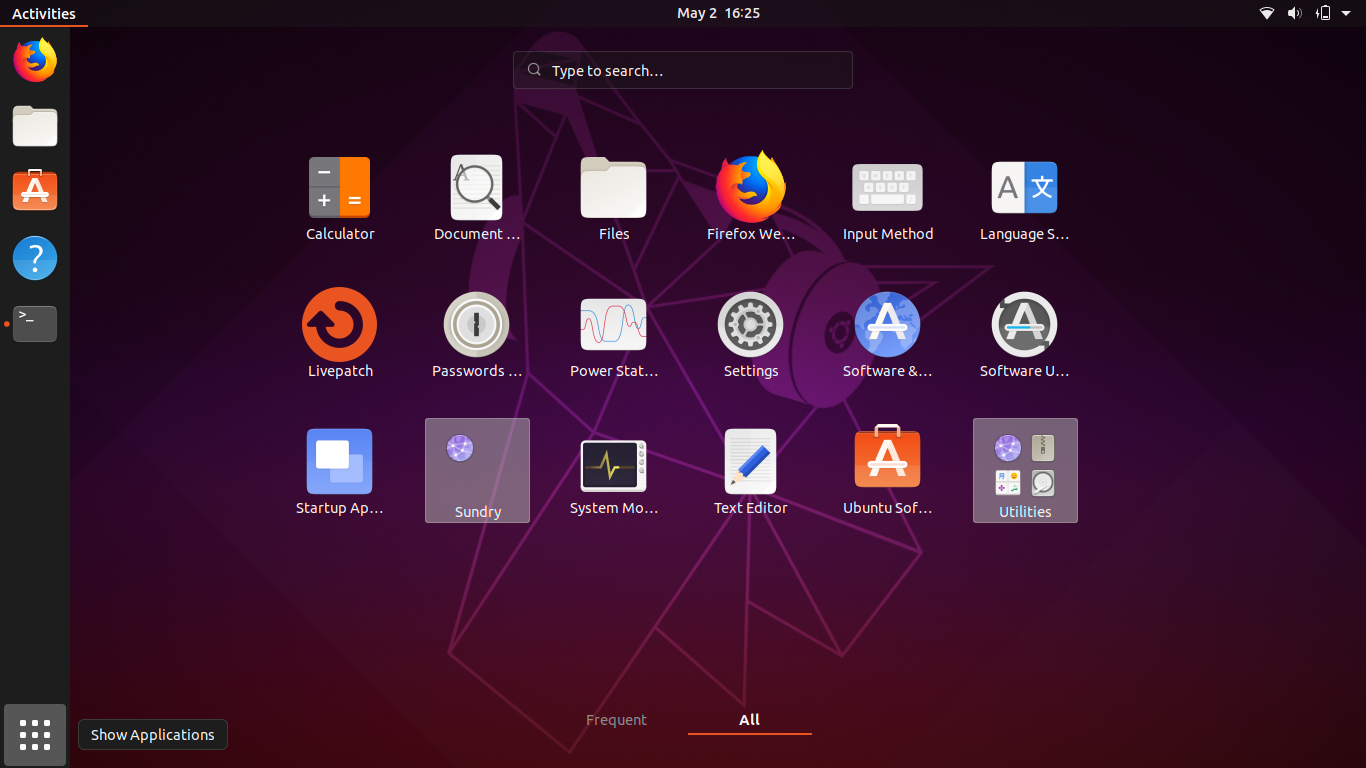
人是能思想的苇草,思想形成人的伟大。
文章不错支持一下吧
文章不错非常喜欢
免费试用快递单号 免费试用空包单号网试用www.uudanhaowang.com